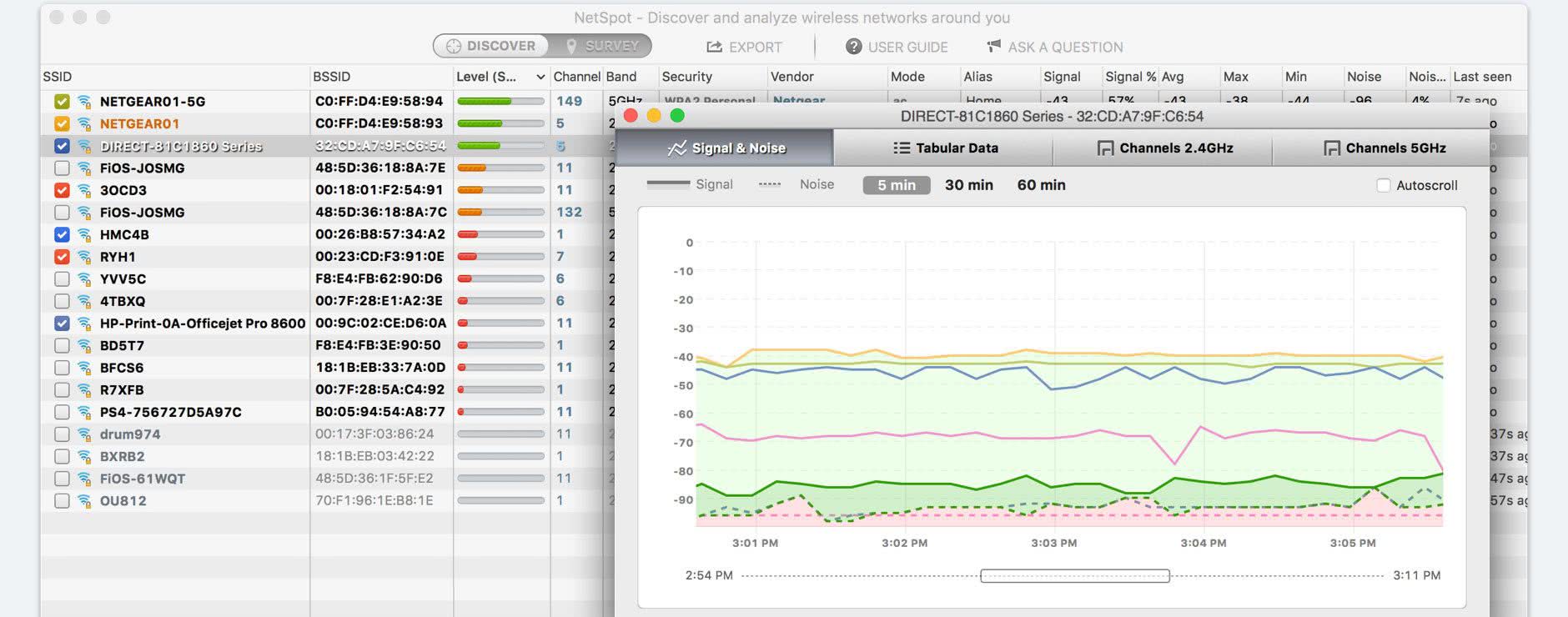NetSpot for Mac 3.1.3520
NetSpot for Mac 3.1.3520
NetSpot 3 is a professional multiplatform app for Wi-Fi network planning, wireless site surveys, Wi-Fi analysis, and troubleshooting. Best in its class for over 10 years. No need to be a network expert to improve your home or office Wi-Fi today!
Last update
29 Jan. 2024
| old versions
Licence
Free
OS Support
Mac
Downloads
Total: 845,226 | Last week: 0
Ranking
#29 in
Network Tools
Publisher
Netspot
Screenshots of NetSpot for Mac
NetSpot for Mac Publisher's Description
NetSpot 3 is a professional multiplatform app for Wi-Fi network planning, wireless site surveys, Wi-Fi analysis, and troubleshooting. Best in its class for over 10 years. All you need is your MacBook running macOS 10.12+ or any laptop with Windows 7/8/10/11 on board and NetSpot which works over any 802.11 network.
Analyze your Wi-Fi Coverage
Discover the WiFi networks around you, and use their information to easily identify the least loaded channel, determine the WiFi signal level, etc. NetSpot will conveniently lay out the networks' names and information, like SSID, BSSID, signal strength, frequency bands, and more.
Visualize Your Wireless Network
NetSpot is certainly the most accessible native WiFi site survey app for Mac, Windows and Android. A few clicks, and you can begin a network site survey. Just point to where you are on the map and NetSpot starts measuring the wireless signal.
Move around your designated area proceeding to take measurements in every spot you want to analyze. That's it!
Now you have all the needed info to survey radio signal leakages, discover noise sources, map channel usage, analyze access points efficiency, etc.
Wireless Network Planning
A proper planning of a future wireless network is essential and will potentially save you a lot of money and time by being thoughtfully deployed from the very beginning. NetSpot has an extensive toolset allowing you to model your future WiFi space.
Use various wall materials to create the space layout, place doors and windows, choose the WiFi router type and model, rooms and their sizes and plans, etc. Once the visual heatmaps are generated based on your data, you can create the most comprehensive reports.
Troubleshoot Wireless Networks
NetSpot is your indispensable assistant in achieving a balanced WiFi network signal. You can build various visual heatmaps to clearly decide on the most optimal placement of access points, or to properly choose the bands and channels for a stronger wireless signal.
Analyze your Wi-Fi Coverage
Discover the WiFi networks around you, and use their information to easily identify the least loaded channel, determine the WiFi signal level, etc. NetSpot will conveniently lay out the networks' names and information, like SSID, BSSID, signal strength, frequency bands, and more.
Visualize Your Wireless Network
NetSpot is certainly the most accessible native WiFi site survey app for Mac, Windows and Android. A few clicks, and you can begin a network site survey. Just point to where you are on the map and NetSpot starts measuring the wireless signal.
Move around your designated area proceeding to take measurements in every spot you want to analyze. That's it!
Now you have all the needed info to survey radio signal leakages, discover noise sources, map channel usage, analyze access points efficiency, etc.
Wireless Network Planning
A proper planning of a future wireless network is essential and will potentially save you a lot of money and time by being thoughtfully deployed from the very beginning. NetSpot has an extensive toolset allowing you to model your future WiFi space.
Use various wall materials to create the space layout, place doors and windows, choose the WiFi router type and model, rooms and their sizes and plans, etc. Once the visual heatmaps are generated based on your data, you can create the most comprehensive reports.
Troubleshoot Wireless Networks
NetSpot is your indispensable assistant in achieving a balanced WiFi network signal. You can build various visual heatmaps to clearly decide on the most optimal placement of access points, or to properly choose the bands and channels for a stronger wireless signal.
Look for Similar Items by Category
Feedback
- If you need help or have a question, contact us
- Would you like to update this product info?
- Is there any feedback you would like to provide? Click here
Beta and Old versions
Popular Downloads
-
 Windows XP Service Pack 3
SP 3
Windows XP Service Pack 3
SP 3
-
 Iggle Pop
1.0
Iggle Pop
1.0
-
 Zuma Deluxe
1.0
Zuma Deluxe
1.0
-
 Minecraft
1.8.1
Minecraft
1.8.1
-
 Mozilla Firefox
108.0...
Mozilla Firefox
108.0...
-
 Antares Autotune VST
7.1.2...
Antares Autotune VST
7.1.2...
-
 WhatsApp Messenger
0.2.1880
WhatsApp Messenger
0.2.1880
-
 Adobe Photoshop Lightroom
5.6
Adobe Photoshop Lightroom
5.6
-
 Microsoft PowerPoint 2010
10.1.9
Microsoft PowerPoint 2010
10.1.9
-
 Age of Empires
1.3.1
Age of Empires
1.3.1
-
 Call of Duty 4: Modern Warfare
1.7.1
Call of Duty 4: Modern Warfare
1.7.1
-
 Adobe Illustrator
CC
Adobe Illustrator
CC
-
 Adobe Audition
CC
Adobe Audition
CC
-
 Outlook Express
5.0.6
Outlook Express
5.0.6
-
 Sylenth1
2.2
Sylenth1
2.2
-
 BitTorrent
7.4.3...
BitTorrent
7.4.3...
-
 Adobe Premiere Pro
14.3.0.38
Adobe Premiere Pro
14.3.0.38
-
 Windows Live Movie Maker
6.5
Windows Live Movie Maker
6.5
-
 Adobe After Effects
CS6
Adobe After Effects
CS6
-
 QQ International
3.1.1
QQ International
3.1.1